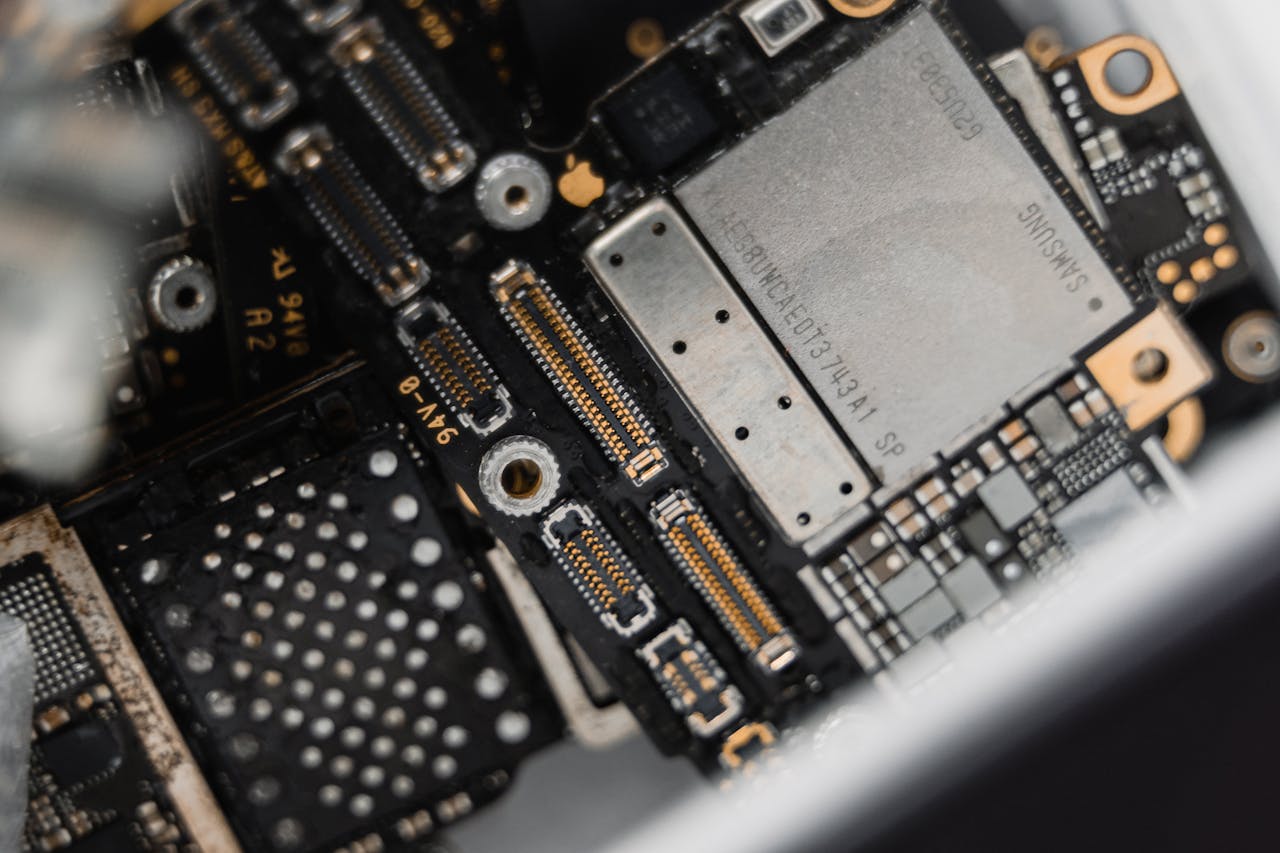Introducing
Have you ever wondered what’s happening inside your computer — right now? From sudden slowdowns to mysterious overheating, every system behavior has a cause. With Digital Utility Dashboard, you gain full visibility into your PC’s internal processes, allowing you to monitor, control, and customize your system like a pro.
The dashboard provides a centralized view of your entire PC environment, letting you:
- View live system metrics – Monitor CPU usage, memory consumption, disk activity, GPU load, and network performance in real time.
- Set performance alerts – Get notified when your system crosses certain thresholds (e.g., high temperature, memory overload).
- Pin favorite tools – Create your own custom control panel with quick access to your most-used utilities.
- Track software behavior – Understand which apps use the most resources and when they spike.
- Customize your layout – Make the dashboard your own with themes, widgets, and modular sections.
No more switching between Task Manager, Settings, and third-party apps. Everything you need is right in front of you, updated live and designed for clarity.
What makes Digital Utility Dashboard truly powerful is its adaptability. Whether you’re a gamer keeping tabs on your GPU temps, a remote worker monitoring CPU load, or a casual user trying to free up RAM, our dashboard adjusts to your goals.
Take control of your digital workspace with confidence. With our intuitive system monitoring and customization options, your PC becomes more transparent, more efficient, and more responsive.
You don’t just use your computer — now you understand it.